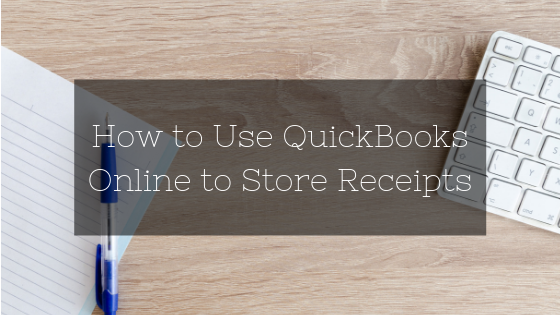BlogBookkeeping tips to help you build a solid financial foundation for your business. |
|
Recently, QuickBooks Online rolled out an update to its receipts feature and you need to know about it! It will save you time and even money by eliminating the need to subscribe to other receipt storage systems. You have three options to upload receipts.
Using QuickBooks Online Desktop.
Using email.
Using the QuickBooks Online app on your phone.
Bonus Tips:
0 Comments
Your comment will be posted after it is approved.
Leave a Reply. |