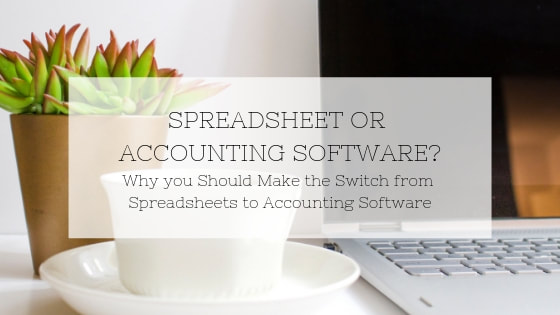BlogBookkeeping tips to help you build a solid financial foundation for your business. |
Why you Should Make the Switch from Spreadsheetsto Accounting SoftwareWhen you first started your business you probably set up an Excel spreadsheet to track your income and expenses. This is great for when you're beginning. It is simple and economical. But it is not a long term solution. Once your business has more than a handful of clients and your monthly transactions start to grow it's time to make the switch to accounting software like QuickBooks Online. Here are five signs it's time to make the switch:
*This post contains affiliate links, but I only promote what I use!
0 Comments
Your comment will be posted after it is approved.
Leave a Reply. |